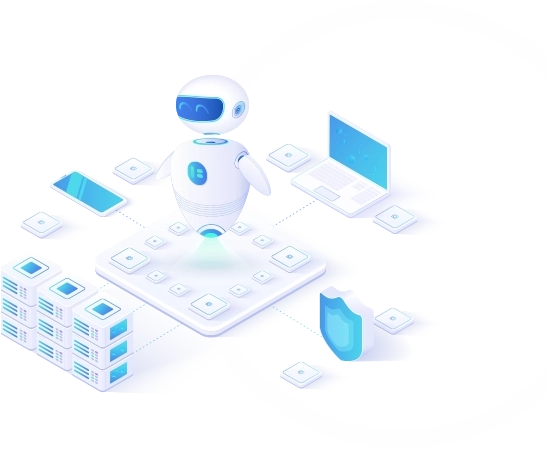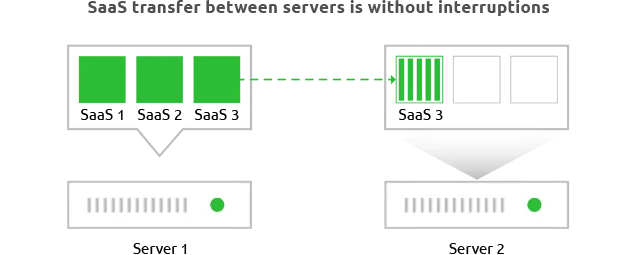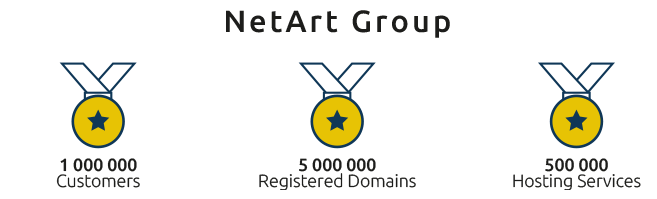Mattermost
The Mattermost application is an extensive platform for internal communication. It allows teams to stay in constant and quick contact. Information can be exchanged through private channels, discussion groups and direct messages. In addition to the chat function, the BigBlueButton extension allows for private and public video conferencing.
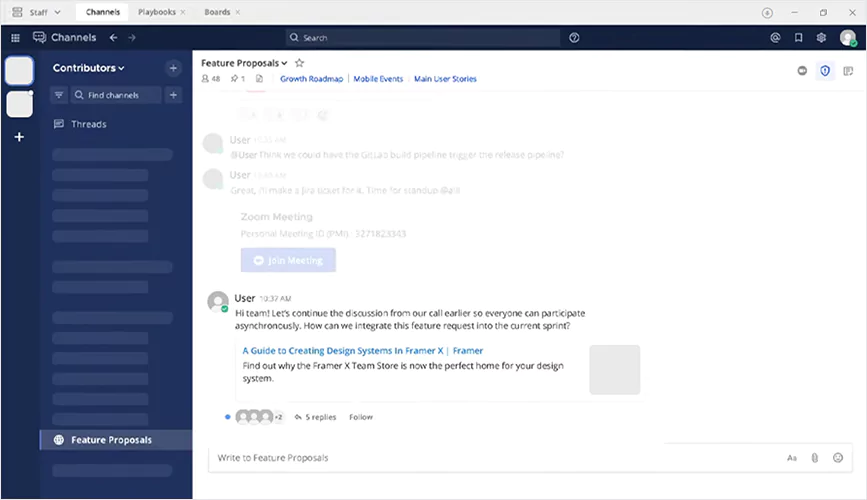
Every team needs tools that allow for quick information exchange. Regardless of whether it concerns design work or management, the right selection of a communication program is crucial. Mattermost can be easily adapted to the specific work of each organization. It is a flexible tool that not only allows you to conduct conversations, but also allows you to archive messages, exchange and save files, and work in multiple groups at the same time. Mattermost has an integrated notification system.
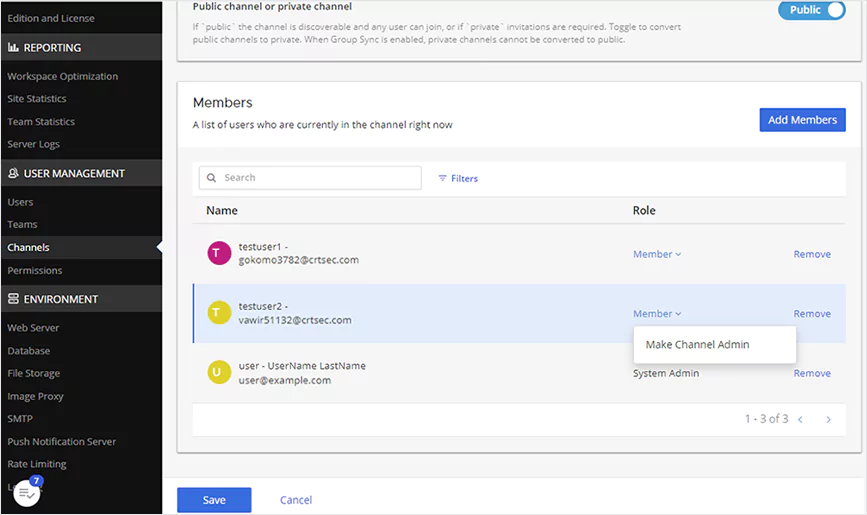
Mattermost improves the quality and effectiveness of team collaboration. Regardless of whether the people in the communicating group are geographically dispersed or work stationary, they can exchange information with each other in real time. This is done with maximum safety. The Mattermost application interface can be individually adapted to the needs of individual users. The application is ready to work immediately after activating the service.
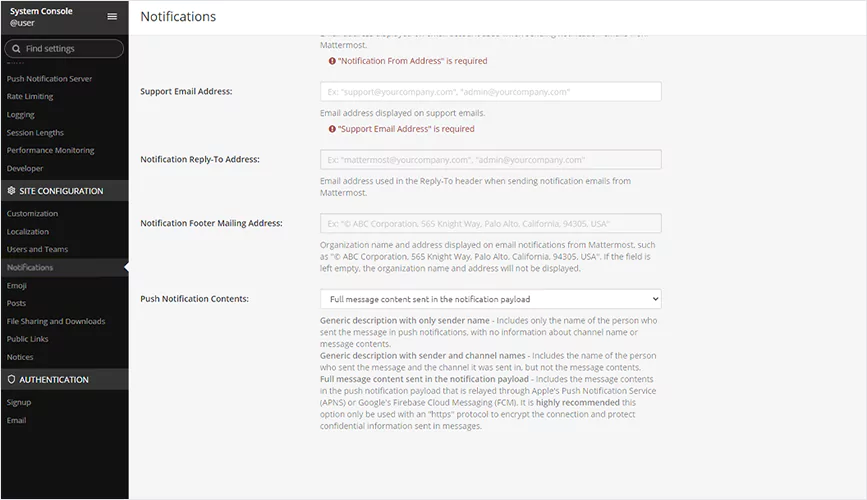
Full specification | SaaS Mattermost Start | SaaS Mattermost Business | SaaS Mattermost Pro |
Parameters
| Processors Efficient Intel Xeon processors enable fast operations on the SaaS service. | 3.2 GHz (turbo 5.6 GHz) | 3.2 GHz (turbo 5.6 GHz) | 3.2 GHz (turbo 5.6 GHz) |
| Maximum number of virtual processors (vCPU) The dedicated part of the physical processor provides the computing power needed to run the SaaS service at the level indicated in the selected offer. | 1 | 2 | 4 |
| RAM The dedicated portion of operational memory allocated to the SaaS service provides the resources needed for its smooth operation. | 4 GB | 8 GB | 16 GB |
| NVMe drives NVMe SSDs provide the high-speed read and write operations necessary for the SaaS service to function properly. The disk space is shared by user data, operating system, configuration files, logs and other files necessary for the service operation. | 25 GB | 50 GB | 100 GB |
| Link speeds The use of broadband, fibre-optic connections and access to multiple carrier traffic exchange points ensures fast data transmission. The maximum bandwidth of the SaaS service is specified in the selected offer. | 50 Mbps | 100 Mbps | 200 Mbps |
| Monthly transfer The transfer specifies the total amount of data sent from and to the Service within a calendar month, measured on the IP layer. | Unlimited | Unlimited | Unlimited |
| High-Availability Cloud Computing SaaS services run in a high-availability cloud, so they can be migrated between servers without the need to restart them. This makes it possible to guarantee the high SLA and resources on offer. |  |  |  |
| IPv4 address The SaaS service exclusively receives 1 public IPv4 address to connect to it from the Internet. |  |  |  |
| Virtualisation type KVM virtualisation ensures that the SaaS service is fully independent of other services running on the same physical server. All processes of the individual SaaS services run independently and use the resources allocated to each service. | KVM | KVM | KVM |
| SLA / Uptime | 99,9% | 99,9% | 99,9% |
| Backup copy To protect the data, daily snapshot backups are made and stored for 72 hours. |  |  |  |
Management
| Available versions of the SaaS service As part of the SaaS service, it is possible to select the preferred version of the software. While using the service, the previously selected version can be changed using the SaaS Panel. | Mattermost 9 BBB 2.7 | Mattermost 9 BBB 2.7 | Mattermost 9 BBB 2.7 |
| Service management panel SaaS service management can be accessed through the SaaS Panel. It allows you to perform SaaS service restart, reinstallation along with software version change, and view SaaS service usage. |  |  |  |
Paid extras
 - available for the selected version
- available for the selected version-- not available for the selected version
| Reverse DNS for IP address This service allows you to enter a description for the IP address assigned to your SaaS service. You will be able to replace the standard generated description of the dedicated-aez48.rev.netart.com type with a description of your choice such as myanydomain.com. Setting the description of the dedicated IP address according to the domain name of your choice will increase the reputation of your SaaS service on the Internet. |  |  |  |