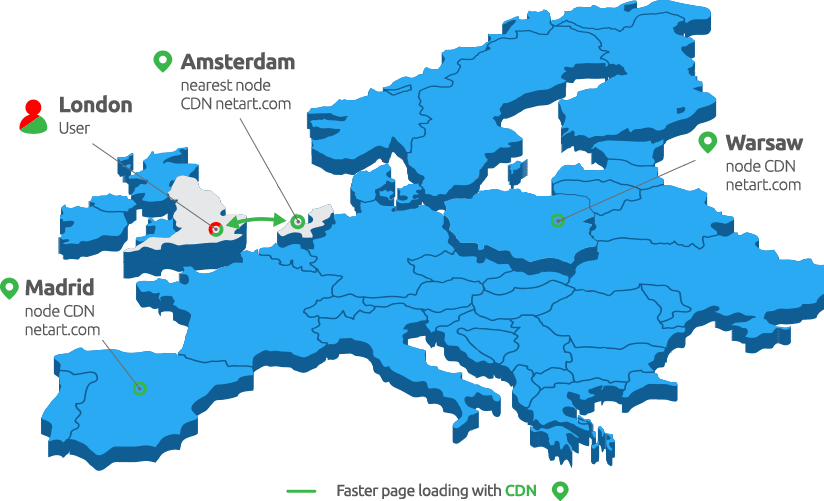Full product specification | CDN netart.com World |
Parameters
| Availability Zones CDN netart.com servers maintain copies of your website's components in various locations around the world. By reducing the distance between the location of the user accessing your site and the server where the files are stored, the site's opening time is reduced. You decide for yourself where you want your site to run faster. | Poland | Poland Europe |  |
| Dedicated cache capacity CDN netart.com servers guarantee a large cache space for each service, thanks to which the number of queries to your server will be limited to a minimum. When the amount of data from the website is greater than the dedicated cache capacity, CDN servers will automatically rotate, deleting rarely used files and replacing them with more frequently used data. | 1 GB | 1 GB | 1 GB |
| The maximum storage time for files at CDN netart.com The length of time files are stored in CDN netart.com depends on the cache header settings sent by your server. When the maximum file caching time in CDN netart.com is reached, the content of the files will be revalidated. | 14 days | 14 days | 14 days |
| Geolocation of CDN netart.com nodes In each availability zone, CDN netart.com servers are located in key traffic exchange nodes between Internet operators. The use of Anycast technology ensures that user inquiries are directed to the geographically closest Content Delivery Network node. Shortening the physical distance between the server and the user improves performance, removes delays in content delivery and shortens the loading time of websites. |  |  |  |
| Faster page loading in the browser Websites that use data caching under CDN netart.com work much faster than websites that do not use this technology. The increase in the speed of loading a website is primarily influenced by the shortening of the distance between the computer of the user who sends a request for a given page and the server that stores its elements. |  |  |  |
| Redundancy thanks to BGP and Anycast The use of BGP and Anycast technology ensures high operational reliability. If one of the CDN netart.com network points is unavailable for some reason, the traffic directed to it is automatically redirected to the next CDN netart.com node. |  |  |  |
| Unlimited number of domains Optimize the speed of your website by using an unlimited number of domains. Thanks to HTTP 301 redirects, each of them will lead users to the address you choose, which will help you avoid problems related to duplicate content. |  |  |  |
| Unlimited number of SSL certificates supported You can use any SSL certificate for each domain using CDN netart.com, thanks to which even additional domains will support secure HTTPS connections. You can upload SSL certificates yourself or use the integration with SSL certificate services offered by netart.com. |  |  |  |
| Automatic redirect to HTTPS You will be able to immediately redirect unencrypted connections to HTTPS, and CDN netart.com servers will automatically handle all traffic without forwarding connections to your server. Fewer queries to the original server will reduce the number of connections it will have to handle. |  |  |  |
| Protecting original servers from excessive requests CDN netart.com servers in different locations use an intermediary cache, thanks to which, after the first request for a file in any location, it will be available to other CDN netart.com nodes, without the need for each node to reconnect to the original server. The multi-level cache also guarantees faster data delivery to each node in CDN netart.com. |  |  |  |
| Extended DDoS protection on CDN nodes Service provided by Scrubbing Center netart.com to protect against attacks from the Internet, causing link saturation or blocking access to services. TCP/UDP/ICMP network traffic is analyzed in real time, and emerging threats are identified and stopped without causing harm to the operation of Web services. |  |  |  |
| SSL support on CDN nodes CDN netart.com supports SSL connections on servers in any location you choose, minimizing the time needed to establish encrypted connections with your website users. Thanks to TLS 1.3 and TLS 1.2 support, connections with browsers are made securely via the fast HTTP/2 protocol. |  |  |  |
| SSL support to the original server You can decide whether connections from CDN netart.com to your server should be made via encrypted HTTPS connections or via regular HTTP. You can upload an SSL certificate for a secure connection yourself, or use the integration with SSL certificate services offered by netart.com. |  |  |  |
| Accesslog and errorlog from CDN nodes The history of visits and errors, delivered from CDN nodes in locations selected by you, will allow you to analyze the traffic and errors on your website in detail. The standard data format will allow you to use popular programs for creating reports. |  |  |  |
| Accesslog and errorlog from connections to the original server The history of connections from CDN netart.com servers to your server will allow you to identify the connections your server is handling and diagnose any connection errors between CDN netart.com and your server. A detailed analysis of the logs will also enable you to determine an effective caching strategy for your Web site data. |  |  |  |
| Traffic data for each CDN node For each selected CDN netart.com availability zone, you will receive detailed information about the amount of traffic handled by CDN servers in individual locations. Thanks to this, you will be able to see the benefits of distributing data through cache servers in many locations. |  |  |  |
| Data on the number of requests for each CDN node Data on the number of requests will allow you to further analyze the benefits of using CDN netart.com with nodes in multiple locations. A detailed analysis of the number of requests to CDN netart.com's servers will show you not only how much network traffic was sent through a particular node, but also how many requests it handled, relieving the load on your original server. |  |  |  |
| Traffic graphs for individual availability zones Charts of the amount of traffic transmitted in the availability zones selected by you will allow you to thoroughly analyze the distribution of network traffic at any time of the day and on each day of the week. Selecting several availability zones will allow you to analyze in more detail the regions to which traffic from your website is directed. |  |  |  |
| Charts of the number of requests for each availability zone Charts of the number of queries in the availability zones selected by you will allow you to determine a detailed distribution of the number of users visiting your website at any time of the day and on each day of the week. Selecting several zones will allow you to identify users connecting to your website even more precisely. |  |  |  |
| Transmission of the IP address from which the connection was made Each connection that will be redirected from CDN netart.com to your server will be accompanied by an X-Forwarded-For header containing information about the original address from which the connection was made. Based on this header, your application can perform various actions, and you can save the real IP address of the user connecting to the website to logs on your server. |  |  |  |
| Intuitive CDN netart.com management panel You manage all settings of the CDN netart.com service via a web browser in the netart.com Customer Panel. In the same panel, you can also order your domains and configure them on the Anycast netart.com DNS service. Automatic integration with SSL certificates offered by netart.com will allow you to automatically rotate them when their expiry date is approaching. |  |  |  |
| Support for cache-control, expires and pragma headers You independently manage from your server the data caching policy on CDN netart.com servers through cache-control, expires and pragma headers. The changes you make are visible on the first request from CDN netart.com to your server. If files are already in the cache, you may need to call CDN netart.com's cache cleanup function. |  |  |  |
| Clearing the cache of CDN netart.com Some changes on your website may require cleaning outdated data maintained on CDN netart.com. This functionality is available in the CDN Management Panel netart.com or by calling the URL provided in the details of the service. Too frequent calling of the CDN cache cleaning functionality may reduce the performance of the website and redirect more connections to the original server. |  |  |  |
CDN fees
| Fee for using the service Regardless of the number of visitors to your Web site, you receive resources to ensure distribution of information in the accessibility zones of your choice, and you are billed for the service only for the time it is actually used. Information about your files, domains and individual settings is stored by CDN netart.com, providing instant service for incoming requests. The netart.com CDN allows you to speed up your websites, which are maintained on netart.com's Cloud VPS servers. |  |  |  |
| Data transfer Data transfer determines the total amount of data sent between CDN netart.com and website users. The transfer does not include traffic between CDN netart.com servers and your server. Transfer fees are settled for each GB started. |  |  |  |
Additional paid services
| Dedicated IP address located geographically A dedicated IPv4 address located in Germany, France, Italy, Poland, Spain or the UK allows you to geolocate your website in different parts of Europe. It also eliminates the risk associated with sharing an IP address among multiple users and protects against accidental DDoS attacks against other Web sites sharing the same IP address. The list of available countries depends on the choice of availability zones. |  |  |  |
| Reverse DNS for a geo-located dedicated IP address The service allows you to enter a description for a dedicated IP address, thanks to which your hosting service will not differ from a dedicated server for all Internet users. You will be able to replace the standard descriptions of the dedicated-aez48.rev.netart.com type with the description of myanydomain.com type of your choice. Setting the description of the dedicated IP address in accordance with the name of the domain from which you send mail will increase the reputation of your website. |  |  |  |
| Convert to webp and resize images CDN netart.com automatically converts images from your Web site to the modern webp image format, which provides a much better compression level than older jpg, gif czy png technologies. Depending on the screen resolution on the mobile device, the size of the images transferred from the server to the browser is dynamically reduced, thus reducing the amount of data transferred even further. Compressed page elements are transmitted to the user in less time, and your website runs faster. |  |  |  |
| Web Application Firewall (WAF) WAF is a firewall that enhances security and provides protection against common XSS/SQL/PHP attacks. It is often referred to as an application filter and is designed to protect websites. With the ability to activate dedicated rules for WordPress, Joomla, Drupal and Prestashop applications, you can easily configure the extent of protection depending on the software you use. |  |  |  |
| Intrusion Prevention System (IPS) IPS works between the DoS/DDoS system and WAF application filters, ensuring the detection of repetitive attack patterns on a group of several hundred thousand different websites operated by netart.com. Monitoring such a large number of pages allows you to identify the actions of intruders even before they start the actual attack. |  |  |  |
| Gzip and brotli compression Data sent from CDN netart.com servers to the browser is compressed using efficient gzip and brotli methods, ensuring reduced data transfer and faster transmission, especially for users connecting via mobile networks. |  |  |  |
| Multi-Site Origin CDN netart.com allows you to activate High Reliability (HA) by specifying up to eight of your servers from which data will be shared. CDN netart.com, once Multi-Site Origin is activated, makes connections according to a round robin algorithm, eliminating problems with single server unavailability and providing the ability to increase the number of Web site users served. |  |  |  |
| Setting headers and cache-control times in the Control Panel Regardless of the settings of headers and file caching times on the original server, in the CDN netart.com Control Panel you can determine what control information to send to browsers. Existing caching headers will be substituted or set according to file extensions, based on the configuration in CDN netart.com. These headers will also control how long files are kept on CDN netart.com servers. |  |  |  |
| Extra cache capacity The netart.com CDN servers for each service guarantee a large cache space, so the number of requests to your server will be kept to a minimum. However, if these resources are insufficient for you, you can reserve additional space for your service. The setting is made in the Control Panel. |  |  |  |
| SSL certificates Choose a secure netartSSL Premium OEM certificate with ECDSA coding or a traditional netartSSL OEM certificate with RSA coding. OEM version certificates are offered in a flexible Per Use Model, thanks to which you pay only for the time for which you have activated domain protection. |  |  |  |
World
The settlement is made in the Model for the Use of the Service from the Advance Account.
Content Delivery Network
Use CDN to speed up your website
The netart.com CDN allows you to speed up websites hosted on all types of servers offered by netart.com. You don't have to change the domain delegation. All you have to do is set its A or CNAME record to an IP address or URL that will be assigned within the netart.com CDN. With this configuration, the handling of all entries in the domain's DNS zone, including email-related settings, will remain independent of the Content Delivery Network service itself.
How does a CDN work?
CDN netart.com is a content distribution network with nodes located in key cities around the world for Internet traffic. Distribution of Web site elements using the Content Delivery Network reduces site loading times, provides higher levels of site availability and better security. The CDN service works by caching static page elements, such as graphics, JavaScript files or CSS style sheets, and then delivering them from the nearest location to users visiting those sites. In this way, CDN netart.com mediates the communication between the recipient of a Web page and the original server, shortening the physical distance the data must travel before the service is displayed in a Web browser.


Using CDN netart.com brings countless benefits to website owners. The most important of these are speeding up site performance, reducing the load on hosting, advanced anti-DDoS protection and improving a site's position in Google results. The service also allows users to take advantage of automatic compression of images into modern WebP format. This allows netart.com servers to intelligently convert the original graphics before uploading them, adjusting their resolution to the user's screen and reducing their size. This optimizes the amount of data transferred, thus speeding up the services.
A website that does not use CDN technology will not work as fast from any location. It is worthwhile to take care of this area, since the viewers of websites value their speed above all else. It should be mentioned that the site's loading time is also important from the perspective of Google's crawlers, which are in charge of indexing websites in the search engine.

Custom configuration
Using Cloud VPS services at netart.com, you can accelerate your sites with CDN netart.com today, providing them with anti-DDoS protection and building HA infrastructure with them, among other things.
Enable and enjoy features such as Dedicated IP Address, WebP conversion and image resizing, Web Application Firewall (WAF), Intrusion Prevention System (IPS), Multi-Site Origin, Additional cache space on CDN servers and much more.
Take advantage of the opportunities provided by CDN netart.com
integrated with your Cloud VPS server or CloudHosting service
- By reducing the distance between the location of the user accessing your site and the server where the files are stored, the opening time is reduced.
- Thanks to the Anycast technology, requests from users are always routed to the nearest CDN node in terms of geography.
- BGP and Anycast enable a high level of service reliability despite any problems occurring at interconnections between service providers.
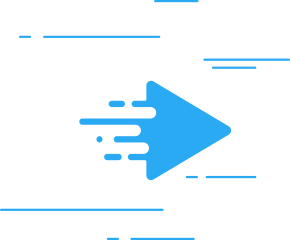
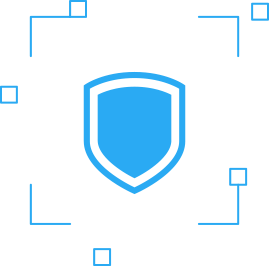
- CDN netart.com supports SSL connections on servers at any location you choose, minimizing the time needed to establish encrypted connections with users of your website.
- The TLS 1.3 and TLS 1.2 support means that connections with web browsers are securely established via the fast HTTP/2 protocol.
- With an enhanced DDoS protection, based on the real-time TCP/UDP/ICMP traffic analysis, any threats to your website performance can be identified and prevented.
Intuitive Control Panel
You manage all settings of the netart.com CDN service via a web browser in the netart.com Customer Panel. In the same panel you can also order more Cloud VPS servers, domains or configure netart.com's DNS Anycast service.
Automatic integration with SSL certificates, offered by netart.com, will enable their rotation as they approach expiration.
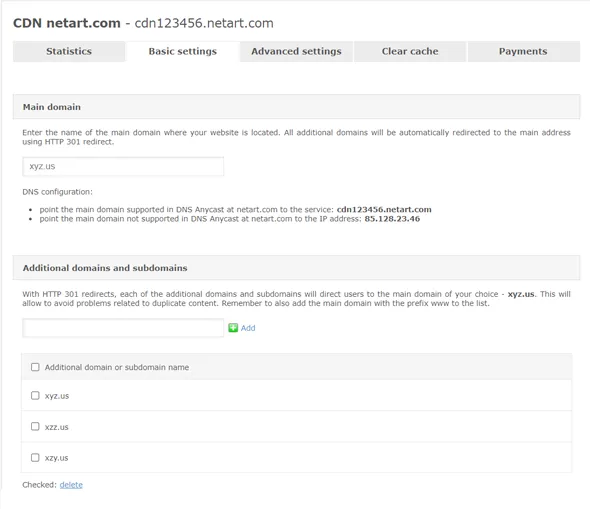
CDN netart.com for both local and international websites
Direct multi-site communication with international and local carriers and participation in key traffic exchange points ensure maximum speed for all websites using CDN netart.com within Cloud VPS servers and CloudHosting services.
Advanced traffic distribution implemented in Europe and the US through GTT and Cogent networks and participation in AMS-IX Amsterdam and ESpanix Madrid traffic exchange points ensure high-speed data transmission with European, US and global Internet operators. Redundant infrastructure is ready to take over traffic handling even if any of CDN netart.com nodes become unavailable.
CloudHosting with CDN netart.com
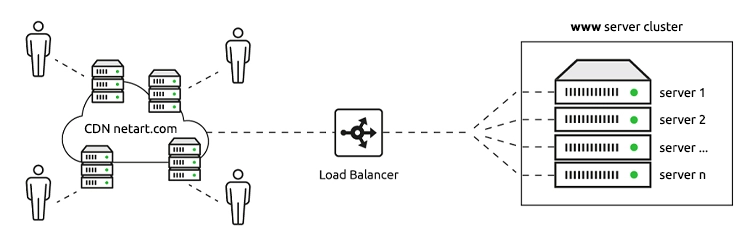
CloudHosting services use CDN netart.com servers to store and share static elements of websites. The use of CDN netart.com provides accelerated performance of hosted sites worldwide. The handling of domains on CDN netart.com is implemented automatically, as soon as they are added in the server management tool. Full supervision of the entire service provided, from data maintenance to its provisioning from CDN netart.com servers in various locations, ensures high reliability of Web site operation. Comprehensive service eliminates the risk of dilution of responsibility for the continuity of Web site operation that occurs when using an external CDN service provider.
CDN netart.com FAQ
- Who can use CDN netart.com service? read more
CDN netart.com allows you to speed up your websites that are maintained on Cloud VPS servers at netart.com. If your website is running on a third-party hosting or VPS server, to take advantage of CDN netart.com, order the Cloud VPS service first or consider using CloudHosting.
- What are CDN nodes? read more
CDN nodes are cache servers storing your website’s static content, including items such as images, CSS files, or JS scripts. CDN nodes are placed in locations that are strategic in terms of Internet traffic around the world. They act as intermediaries in content delivery between a website visitor’s device and the server storing the website content. The use of a CDN improves hosting service performance, eliminates delays in content delivery, and makes websites open faster.
- How can I set up the CDN option? read more
To set up the CDN netart.com option, go to Customer Panel and select My Services → CDN netart.com. CDN netart.com can be easily integrated with any hosting service, a VPS server, a dedicated server, or even a public cloud. To do that, you do not have to change your domain’s delegation. Simply set its A or CNAME setting to the IP or URL address allocated by CDN netart.com.
- How do I benefit from integrating my website with CDN netart.com? read more
The greatest value offered by CDN netart.com is that your website will open faster, while less burden will be placed on your hosting service. With CDN netart.com, you can also expect better positioning on Google and take advantage of the advanced anti-DDoS protection. But there is more to it than that. CDN netart.com also makes it possible to enable the automatic image conversion to the modern WebP format. This helps reduce the size of your website to make it load faster, particularly on mobile devices.
- Will a CDN speed up my website? read more
Yes, indeed! Data download takes up most of the time needed to open a website. A CDN solves this by reducing the physical distance between the server storing your website and the visitor’s location. This technology speeds up opening web pages as their content is stored on and shared by local resources.