General-purpose VPS with Linux or Windows Server Standard
General-purpose virtual machines with AMD EPYC 2.3 GHz processor running in turbo mode at 3.6 GHz, recommended for applications which do not require ultra-high-speed data processing. Ideal for education, creating test environments, VPN and DNS servers, and email handling.
 Rotate the screen 90 degrees to see the entire table.
Rotate the screen 90 degrees to see the entire table.
Full specification | Cloud VPS Start | Cloud VPS Business | Cloud VPS Pro | Cloud VPS Max | Cloud VPS Elite |
Parameters
ProcessorHigh-performance AMD EPYC processors enable fast operations on the VPS service. | 2.3 GHz (turbo 3.6 GHz) | 2.3 GHz (turbo 3.6 GHz) | 2.3 GHz (turbo 3.6 GHz) | 2.3 GHz (turbo 3.6 GHz) | 2.3 GHz (turbo 3.6 GHz) |
Maximum number of virtual processors (vCPUs)A dedicated part of the physical processor provides the computing power needed to run the VPS service at the level indicated in the selected offer. | 1 | 2 | 4 | 8 | 16 |
| RAM The dedicated portion of operational memory allocated to the VPS service provides the resources needed for its smooth operation. | 2 GB | 4 GB | 8 GB | 16 GB | 32 GB |
| NVMe drives NVMe SSD drives ensure fast data writing and reading operations necessary for the proper operation of the VPS service. | 25 GB | 50 GB | 100 GB | 200 GB | 400 GB |
| Type of virtualization KVM virtualization ensures full independence of the VPS service from other services running on the same physical server. All processes of individual VPS services operate independently and use the resources allocated to each of them. | KVM | KVM | KVM | KVM | KVM |
| High availability cloud VPS services are run in a high-availability cloud, so they can be migrated between servers without the need to restart them. This allows you to guarantee high SLA and resources presented in the offer. | |||||
| IPv4 address The VPS service exclusively receives 1 public IPv4 address, which allows connection to it from the Internet. |  |  |  |  |  |
| Monthly transfer Transfer measures the total amount of data transferred to and from the Service during a calendar month, measured at the IP layer. | 5 TB | 10 TB | 20 TB | 20 TB | 20 TB |
| Connection speed The use of broadband fiber optic connections and access to many operator traffic exchange points ensures fast data transmission. | 400 Gbps | 400 Gbps | 400 Gbps | 400 Gbps | 400 Gbps |
| SLA / Uptime | 99,9% | 99,9% | 99,9% | 99,9% | 99,9% |
| System Backup In order to protect data, backup copies are made daily in the form of snapshots, which are stored for 72 hours. |  |  |  |  |  |
Management
| Linux | |||||
| Available operating system versions Within the VPS server, you can choose your preferred version of the operating system. While using the service, you can change the previously selected version using VPS Panel. |
Debian 11
Fedora 35
Ubuntu 22.04
openSUSE 15.3
|
Debian 11
Fedora 35
Ubuntu 22.04
openSUSE 15.3
|
Debian 11
Fedora 35
Ubuntu 22.04
openSUSE 15.3
|
Debian 11
Fedora 35
Ubuntu 22.04
openSUSE 15.3
|
Debian 11
Fedora 35
Ubuntu 22.04
openSUSE 15.3
|
| Windows Server | |||||
|
Standard 2019
Standard 2022
|
Standard 2019
Standard 2022
|
Standard 2019
Standard 2022
|
Standard 2019
Standard 2022
|
Standard 2019
Standard 2022
| |
| Full access VPS servers have access to the root account (Linux) or to the Administrator account (Windows). This allows you to manage your server from anywhere in the world. |  |  |  |  |  |
| Service management panel Access to VPS server management is possible via VPS Panel. It allows you to restart the VPS server, reinstall it with a change in the operating system version, and view the use of the VPS server. |  |  |  |  |  |
| Reboot Independent restart of the VPS service is possible via VPS Panel, as well as directly from the operating system, using access to the root account (Linux) or Administrator account (Windows). |  |  |  |  |  |
| Possibility to change the operating system Changing the operating system version is possible in VPS Panel. |  |  |  |  |  |
Paid extras
 - available for the selected version
- available for the selected version-- not available for the selected version
| DirectAdmin License DirectAdmin is a panel for managing the server. It is distinguished by a friendly interface, intuitiveness and ease of use, hence it is especially recommended for beginner users. It allows you to perform the most important activities that would otherwise require operating the system in text mode - here everything is based on the graphic panel. Within DirectAdmin you can, among others: perform a separate backup, manage domains, create and manage databases, and create hosting and email accounts within the server. This is one of the simplest server management tools available in many languages. |  |  |  |  |  |
| Reverse DNS for an IP address The service allows you to enter a description for the IP address assigned to your VPS server. You will be able to replace the standardly generated descriptions of the type dedicated-aez48.rev.netart.com with a description of the type myanydomain.com of your choice. Setting the description of the dedicated IP address according to your chosen domain name will increase the reputation of your VPS server on the Internet. |  |  |  |  |  |
| Additional data transfer Additional data transfer allows you to use the server after exceeding the transfer limit specified in the offer you have selected. Data is always transmitted at full speed, using broadband, fiber optic connections and access to many operator traffic exchange points. The service is billed on a per-use basis. |  |  |  |  |  |
CPU-optimized VPS with Linux or Windows Server Standard
Virtual machines with a 3.2 GHz Intel Xeon processor running in turbo mode at 5.6 GHz, designed for processor-intensive environments. Recommended for running CI/CD applications, front-end web servers, PHP scripts, ASP.NET environments, and gaming servers.
 Rotate the screen 90 degrees to see the entire table.
Rotate the screen 90 degrees to see the entire table.
Full specification | Cloud VPS Speed Start | Cloud VPS Speed Business | Cloud VPS Speed Pro | Cloud VPS Speed Max |
Parameters
ProcessorPowerful Intel Xeon processors enable high-speed operations on the VPS service. | 3.2 GHz (turbo 5.6 GHz) | 3.2 GHz (turbo 5.6 GHz) | 3.2 GHz (turbo 5.6 GHz) | 3.2 GHz (turbo 5.6 GHz) |
Maximum number of virtual processors (vCPUs)A dedicated part of the physical processor provides the computing power needed to run the VPS service at the level indicated in the selected offer. | 1 | 2 | 4 | 8 |
| RAM The dedicated portion of operational memory allocated to the VPS service provides the resources needed for its smooth operation. | 2 GB | 4 GB | 8 GB | 16 GB |
| NVMe drives NVMe SSD drives ensure fast data writing and reading operations necessary for the proper operation of the VPS service. | 25 GB | 50 GB | 100 GB | 200 GB |
| Type of virtualization KVM virtualization ensures full independence of the VPS service from other services running on the same physical server. All processes of individual VPS services operate independently and use the resources allocated to each of them. | KVM | KVM | KVM | KVM |
| High availability cloud VPS services are run in a high-availability cloud, so they can be migrated between servers without the need to restart them. This allows you to guarantee high SLA and resources presented in the offer. | ||||
| IPv4 address The VPS service exclusively receives 1 public IPv4 address, which allows connection to it from the Internet. |  |  |  |  |
| Monthly transfer Transfer measures the total amount of data transferred to and from the Service during a calendar month, measured at the IP layer. | 5 TB | 10 TB | 20 TB | 20 TB |
| Connection speed The use of broadband fiber optic connections and access to many operator traffic exchange points ensures fast data transmission. | 400 Gbps | 400 Gbps | 400 Gbps | 400 Gbps |
| SLA / Uptime | 99,9% | 99,9% | 99,9% | 99,9% |
| System Backup In order to protect data, backup copies are made daily in the form of snapshots, which are stored for 72 hours. |  |  |  |  |
Management
| Linux | ||||
| Available operating system versions Within the VPS server, you can choose your preferred version of the operating system. While using the service, you can change the previously selected version using VPS Panel. |
Debian 11
Fedora 35
Ubuntu 22.04
openSUSE 15.3
|
Debian 11
Fedora 35
Ubuntu 22.04
openSUSE 15.3
|
Debian 11
Fedora 35
Ubuntu 22.04
openSUSE 15.3
|
Debian 11
Fedora 35
Ubuntu 22.04
openSUSE 15.3
|
| Windows Server | ||||
|
Standard 2019
Standard 2022
|
Standard 2019
Standard 2022
|
Standard 2019
Standard 2022
|
Standard 2019
Standard 2022
| |
| Full access VPS servers have access to the root account (Linux) or to the Administrator account (Windows). This allows you to manage your server from anywhere in the world. |  |  |  |  |
| Service management panel Access to VPS server management is possible via VPS Panel. It allows you to restart the VPS server, reinstall it with a change in the operating system version, and view the use of the VPS server. |  |  |  |  |
| Reboot Independent restart of the VPS service is possible via VPS Panel, as well as directly from the operating system, using access to the root account (Linux) or Administrator account (Windows). |  |  |  |  |
| Possibility to change the operating system Changing the operating system version is possible in VPS Panel. |  |  |  |  |
Paid extras
 - available for the selected version
- available for the selected version-- not available for the selected version
| DirectAdmin License DirectAdmin is a panel for managing the server. It is distinguished by a friendly interface, intuitiveness and ease of use, hence it is especially recommended for beginner users. It allows you to perform the most important activities that would otherwise require operating the system in text mode - here everything is based on the graphic panel. Within DirectAdmin you can, among others: perform a separate backup, manage domains, create and manage databases, and create hosting and email accounts within the server. This is one of the simplest server management tools available in many languages. |  |  |  |  |
| Reverse DNS for an IP address The service allows you to enter a description for the IP address assigned to your VPS server. You will be able to replace the standardly generated descriptions of the type dedicated-aez48.rev.netart.com with a description of the type myanydomain.com of your choice. Setting the description of the dedicated IP address according to your chosen domain name will increase the reputation of your VPS server on the Internet. |  |  |  |  |
| Additional data transfer Additional data transfer allows you to use the server after exceeding the transfer limit specified in the offer you have selected. Data is always transmitted at full speed, using broadband, fiber optic connections and access to many operator traffic exchange points. The service is billed on a per-use basis. |  |  |  |  |
KVM virtualization
VPS is the perfect solution when you need access to self-administration of the operating system and full control over the software installed on the server. Full KVM virtualization provides functionality similar to a dedicated server, allowing you to run advanced projects. Depending on the processor model you choose, you decide for yourself how fast your services will run. Servers with a 3.2 GHz processor (5.6 GHz turbo) are recommended for all projects running PHP scripts and MySQL databases.
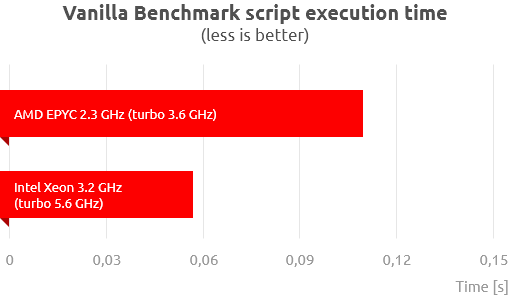
High-Availability Cloud Computing
netart.com’s Cloud VPS services run in a high-availability cloud environment, which means that containers can be migrated between servers without restarting. The availability of CPU resources is ensured by a monitoring system that balances the load across the entire server cluster, while maintaining continuous operation of each VPS.

Fast NVMe SSD drives in RAID 10
Data is saved on NVMe SSD drives installed locally on servers configured as RAID 10, which provides in both very short data access times and a high level of data security. A very high number of input/output operations per second (IOPS) makes it possible to run complex projects requiring a lot of system resources.
Real-Time anti-DDoS Protection
Cloud VPS servers are protected in real time against DDoS threats with FortiGate hardware firewalls. The use of high-performance devices, working in a redundant system and filtering traffic in a few microseconds, ensures very low access times, making it possible to run latency-sensitive services on Cloud VPS servers.
Best VPS offerings A high-performance server for special web projects
 low Price
low Price  Ready to work in less than 15 seconds
Ready to work in less than 15 seconds  Over 10 times faster than an SSD VPS
Over 10 times faster than an SSD VPS  Operating system of your choice
Operating system of your choice  KVM virtualization
KVM virtualization  Dedicated IPv4 address at no additional cost
Dedicated IPv4 address at no additional cost How to test the speed of a VPS server with
Vanilla Benchmark script
Anyone can test their own VPS performance. Just run the Vanilla Benchmark script written in PHP on it, which can be downloaded from https://github.com/vanilla-php/benchmark-php. A single measurement result may be disturbed by various temporary events, so to exclude random disturbances on the server, repeat the test 2-3 times by refreshing the page with the result.
During operation, Vanilla Benchmark verifies the performance of the processor, determining the speed of PHP operations processed at one time by only one core of the computing unit. The results obtained with its help are very important in examining the speed of servers, because processor power is the most important parameter of the VPS service.
Below are typical results achieved on Cloud VPS Speed servers.
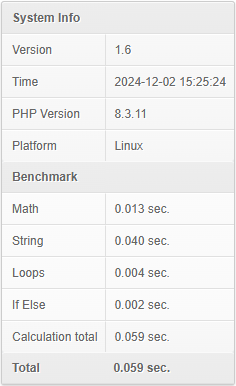
Upgrade your VPS server by adding other functionalities and services
Additional functionalities allow you to adapt the VPS to the individual requirements of your project. Server management software allows you to easily and intuitively oversee key aspects of the service, and the Content Delivery Network ensures network route optimization and caching of content delivered to users around the world. Using additional functionalities ensures the automation of key activities, which translates into increased efficiency of the VPS server.
-
DirectAdmin DirectAdmin is a control panel for managing the server. This intuitive and user-friendly interface is recommended particularly to first-time users. You can do the most important system management tasks using a graphic user interface rather than a text-based mode. With DirectAdmin you can create a separate backup, manage domains, create and manage databases, create web and email hosting accounts on the server, and more. This is one of the simplest server management tools and is available in many languages.
ACTIVATE -
SSL certificate The SSL certificate enables encryption of communication between the VPS server and external systems, clients and users. Having an SSL certificate helps you meet legal and technical security requirements, including protection against Man in the Middle attacks. Having an SSL certificate increases user trust in the services and applications running on your VPS server.
ACTIVATE -
Reverse DNS for IP address The service allows you to enter a description for the IP address assigned to your VPS server. You will be able to replace the standardly generated descriptions of the dedicated-aez48.rev.netart.com type with a description of the myanydomain.com type of your choice. Setting the description of the dedicated IP address according to your chosen domain name will increase the reputation of your VPS server on the Internet.
ACTIVATE -
CDN netart.com Cache servers are responsible for maintaining copies of website components in various places around the world. By shortening the distance between the location of the user using the website and the server where the files are stored, the time it takes to open the website is shortened. Direct access to many Internet traffic exchange points ensures instant information transfer, and the distributed DDoS protection system in each CDN netart.com node protects the website against attacks.
ACTIVATE
Activate a dedicated database server
Using dedicated database servers provides full control over the resources and configuration of a given environment. This is crucial when running any type of application. Dedicated database servers allow you to optimize performance and security, enabling you to adapt the database platform to individual needs and project requirements.
-
Dedicated MariaDB server Relational SQL server with high performance and reliability. It offers a complete set of functions necessary for database management. It is mainly used for websites, CRM systems and corporate databases in enterprises.
ACTIVATE -
Dedicated Postgre SQL server Relational-object database server. It is distinguished by its performance, flexibility and strong emphasis on information integrity. It has advanced transaction handling features and offers support for complex SQL queries.
ACTIVATE -
Dedicated SQL Express server Relational database server with Transact-SQL query language. Used in projects where efficient information management is required. It features a high level of security, so it is often used to store, for example, personal data.
ACTIVATE -
Dedicated MongoDB server NoSQL database server. Operates in a document model, storing data in Binary JSON (BSON) form. Allows flexible data modelling. It is used to support transactional processes and real-time analysis.
ACTIVATE -
Dedicated OpenSearch server Full-text search tool. It allows efficient indexing and searching of large collections. It works almost in real time. It can be applied in many types of activities, from log monitoring to business analysis. It has got integrated mechanisms for data visualization.
ACTIVATE -
Dedicated Redis server A database server that is often used as a high-speed cache. It stores information in RAM, allowing it to be read, written and edited without processing the entire collection. It is characterised by short response times.
ACTIVATE

WINDOWS SERVER
(2019, 2022)

DEBIAN 11

FEDORA 35

UBUNTU 22.04
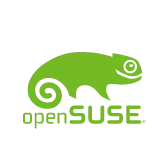
OPENSUSE 15.3
VPS server FAQ
-
A virtual private server, or VPS, offers functionalities typical of dedicated servers. A VPS is managed via the root account (VPS servers with Linux OS) or the administrator account (VPS servers with Windows OS), while the server owner can freely manage a preinstalled operating system. VPS servers are created by sectioning the resources of a physical machine but thanks to the full KVM virtualization they offer both guaranteed processing power and the ability to run any application.
-
A VPS server will be a perfect choice in any scenario requiring OS administration options and full control over the choice of applications installed on the server. A VPS server is most often used for running complex projects that need a high level of processing power. VPS servers are ideally suited to running websites and online stores visited by a very large number of users. Other applications include streaming and gaming servers.
-
Contrary to a regular hosting service, a VPS server offers its owner full control over the operating system. A VPS is also different in that it has no CPU (vCPU) time limits for apps and scripts. Having access to the root account (VPS servers with Linux OS) or the administrator account (VPS servers with Windows OS), you can run any programs you wish, which is not possible with a regular hosting service.
-
There are two lines of servers available as part of the netart.com offering: the Cloud VPS and Cloud VPS Speed. They differ in their processor clock speed (vCPU), respectively 2.3 GHz (turbo 3.6 GHz) for the standard servers and 3.2 GHz (turbo 5.6 GHz) for the Cloud Speed VPS servers. To order a VPS server, choose this option and select the duration of the first subscription period and the operating system you wish to have installed. When ordering, you can enable additional options such as the DirectAdmin license and Reverse DNS. Once you have completed the service setup process, accept Terms & Conditions, confirm your order, and make payment.


